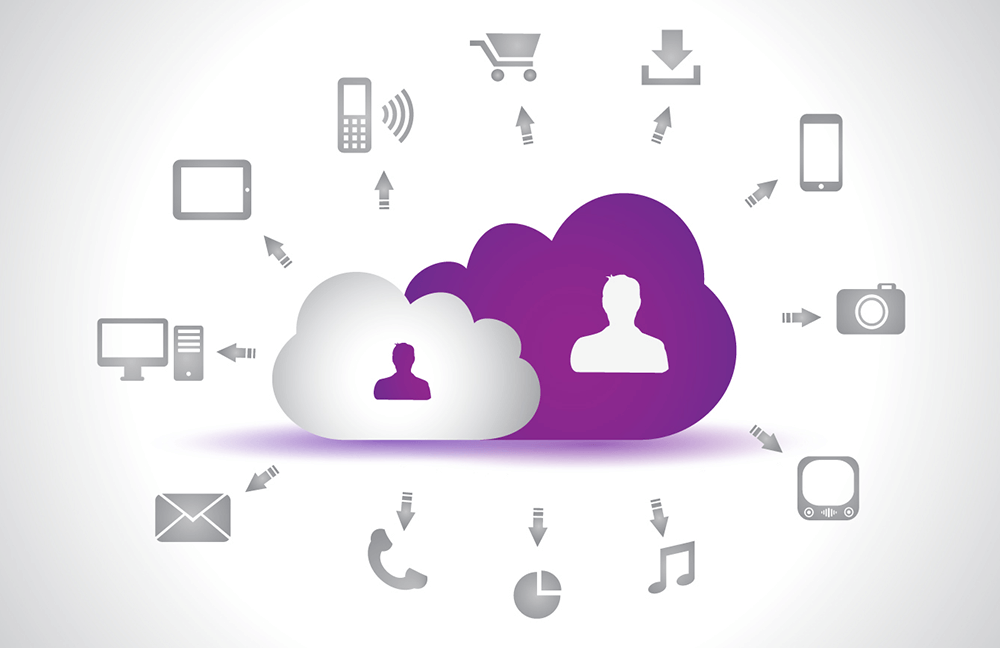“Business hours” has become an almost meaningless expression. More now than ever, customers expect to shop, bank and engage with businesses around the clock. Time zones are also increasingly meaningless, with the Internet driving forward a new era of globalisation.
With e-commerce, automation, social networks and self-service, consumers and clients can make purchases, get in contact and take action. Even if you don’t serve customers in every time zone, the minimum companies, non-profits and local governments need is a website, email and an e-commerce or self-serve area of that website. An active presence on relevant social media platforms is also essential for many businesses.
Behind these “always on” service provisions, organisations’ need a robust IT infrastructure. You need to be confident that customers and staff can access what they need without problems. When networks and other systems go down, companies lose money. Customers go elsewhere. Productive hours are wasted. Many organisations’ claim they are “always on”, but whether that’s true depends on several factors worth exploring.
Think about the following:
- What provisions are in place if your IT systems experience significant downtime? How soon could you continue working?
- Where is your data stored: the cloud, desktop computers, laptops? How often is data backed up?
- How are external communications organised? If your website, email or phones crash, can customers get in contact?
- If you have a major IT incident, for example a cyber breach, are you compliant? Can you assure regulators that you have done everything possible to protect your clients, suppliers and employees’ data?
How To Protect Against IT Failures
#1: Check the reliability of your service providers. Ensuring systems are operational 24/7 is one of the basic provisions of IT providers. Make sure every organisation you work with, from web hosts to data storage providers are committed to 24/7 uptime, and this is built into every service-level agreement (SLA). It is also worth checking response times if anything goes wrong and how they secure and backup services, should they suffer downtime or unexpected failure.
#2: What support is in place for mission-critical systems? For example: Your network goes down right now. How soon until it’s operational again? This should be in an SLA, but until you check the reliability of the supports surrounding your systems, you are in the dark about a critical business function.
Find out how quickly your organisation can recover from an IT incident using this Recovery Time and Cost Calculator.
#3: Have a business continuity plan. From backup systems, such as redundant servers, to secondary email networks and cloud-based storage, every organisation needs ways to keep running even when the unexpected hits. Be prepared. With the increase in cyber attacks over the last few years, no organisation is truly safe from unplanned IT downtime. Knowing how to react, with clear lines of communication and response procedures will put you in a stronger position if disaster strikes.
#4: Know who is responsible. Ensuring you have clear lines of responsibility is just as important as active backup systems. In a crisis, your team needs to know who is getting everything back online and should be empowered and trained to provide assistance as required.
Maintaining IT uptime isn’t something many people think about on a daily basis. As staff and consumers, we simply expect systems to function 24/7. But that doesn’t happen without systems and procedures in place to ensure mission-critical services stay operational. Having an action plan for unexpected downtime will make it easier to get back to work again quickly, so that your organisation keeps productivity and revenue losses to a minimum.
Want to increase your business’ productivity? Download our eBook exploring 5 productivity frustrations and their technology solutions here.