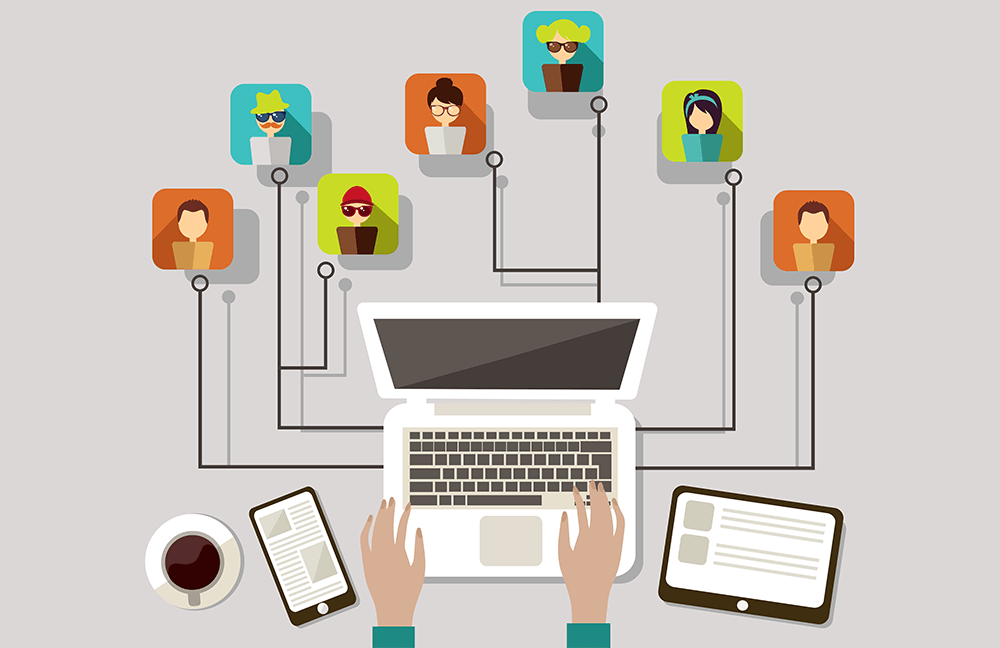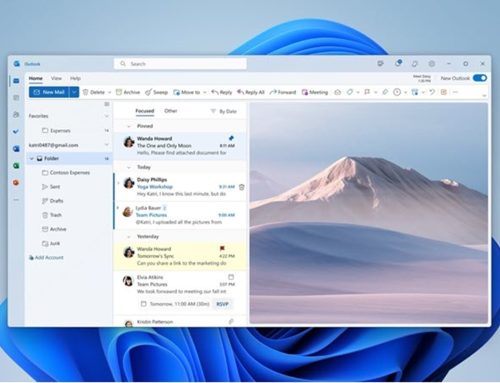In Part 1 of our Blog on the Business Considerations for a mobile and remote workforce I answered the most common questions I get asked from a Business Perspective.
Whilst many employers are embracing a more mobile workforce, there are still key questions that need to be addressed before giving everyone the option to work from home. Part 2 of my blog answers queries to the remote and mobile workforce from an employee related view.
- Will the company have to pay a proportion of the employees’ phone bill and broadband costs? Is there a workaround?
Employees are entitled to expenses when working from home. Many companies offer remote workers a home-working allowance to cover these expenses like phone calls, electricity and heating. Using business telephony and cloud services can reduce telecommunication costs, and take these expenses back into your general office costs.
- Should employees use their own laptops and devices, or is it better to provide company ones? Is it possible for our organisation to establish some control over devices that our employees owned?
The trend in employees using their own devices is not just confined to remote workers. Many employees now use ‘bring your own device’ BYOD, preferring to use their own technology rather than what their organisation provides. Who wouldn’t rather use their own iPhone 6 instead of what the IT department has in their mobile contract?
On the plus side, BYOD (whether in the office or at home) reduces costs for the employer. Employees tend to pay the bulk of the hardware, voice or data services associated with their own mobile devices. They are also more inclined to upgrade hardware regularly, which means that companies benefit from more up-to-date tech.
However, employees are not so keen for organisations to monitor or place restrictions on their devices. Especially if the security measures that are put in place impact on their personal use. Therefore, it may be preferable for all concerned to provide company laptops and mobile devices, particularly if the employee has access to sensitive data. Before doing so, check that your company insurance policy covers equipment used offsite, or will your employee need to get insurance cover for this tech?
Alternatively, if the employee uses their own equipment, policies must be in place to protect the company’s data and assets. For example, if an employee is to access the company’s intranet from their mobile, they should agree to allow IT to remotely wipe their device, including all personal information, should it be lost or stolen.
- Are there any other ways to keep IT costs down?
Cloud services have brought costs down for many businesses and provide a very agile solution that can scale to an organisation’s requirements. For example, SaaS (Software as a Service) is a way of ensuring that all your remote team have access to the software they need to perform their roles, without the expense of installing and maintaining software on individual devices.
- What if my remote team suffers IT issues? How can incident management be performed on devices that are remote?
If your IT department typically addresses any issues within your organisation by walking down the corridor to visit the member of staff with the problem, remote workers are going need a different level of support. The majority of issues are likely to be about gaining access, and using business systems and applications. Utilising cloud services is a good way of ensuring problems can be dealt with remotely.
Hardware problems are more of a challenge but can be resolved by using remote control software, which takes control of your homeworker’s laptop to enable IT Support to identify the problem. This software can also be beneficial for demonstrating how to do something when an employee has a problem.
- My employee is working from a café, not home, does this present any additional issues?
Working in public spaces does present additional security issues. These might include the theft of company property and the safety of your member of staff. There is also the potential for someone with criminal intent to watch your employee typing in a password or details from a company credit card, and then using this information. Online access through public WiFi must also be taken into account – if your employee is logging onto your business’ system, is this secure? Even mobile phone calls need to be thought out, is it appropriate for an employee to make calls in public areas?
These considerations should all be included in your IT / remote working policies, and staff given clear guidance on whether they can, or cannot, work in this way.
- How can I help my employees achieve a better work / life balance?
While some employers worry that their remote staff are not working productivity, the opposite is often true. Many remote workers find that switching off from work is much more difficult when working from home, often putting in more hours, and feeling that they must always be available.
Employers can help their remote staff by trusting them to use their time effectively, and by respecting an agreed working day. While you may be working over the weekend, your remote employee may not be; therefore save those emails as drafts and send them on Monday morning, not at 10pm on a Saturday night.
If you have any questions about remote working and IT, please get in touch. Email or call sales@prodriveit.co.uk or 08455070846.