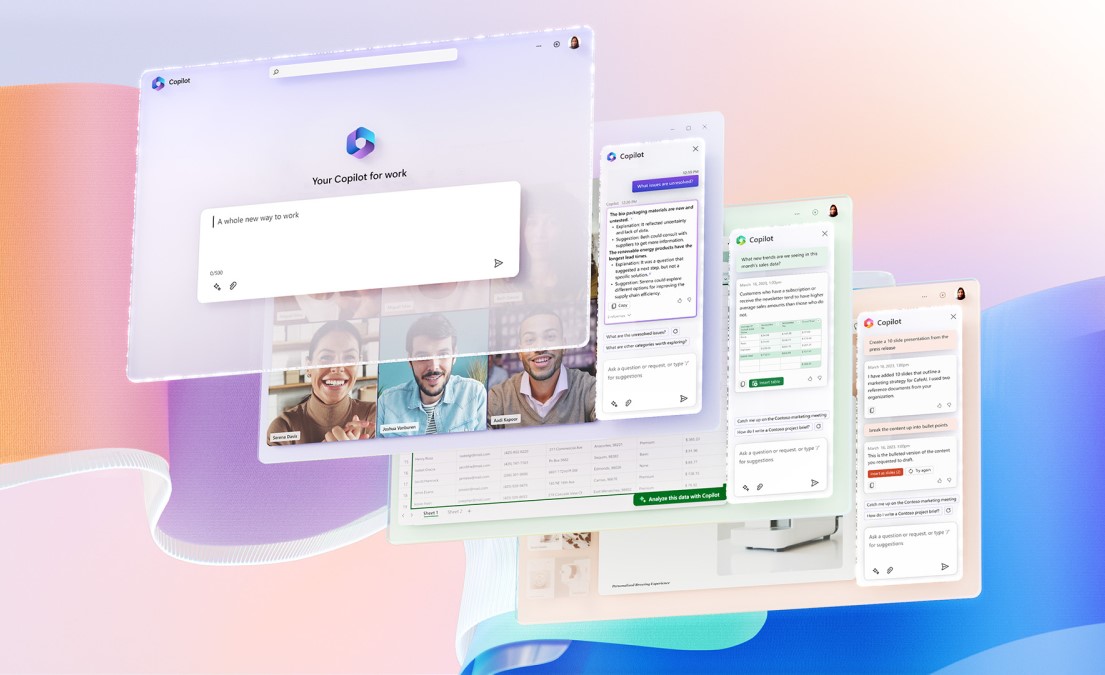
Microsoft Copilot can be a powerful tool for legal work, but it carries inherent risks for client data. Law firms can still safely use Copilot and other AI tools without risking client confidentiality, but only as long as practical steps are taken to prevent data leaks and ensure compliance.
Read on to learn more about what Copilot does with your data, how this can put client confidentiality at risk, and practical ways of safeguarding client data when using Copilot.
What is Microsoft Copilot?
Microsoft Copilot is an AI-powered tool built by Microsoft that functions alongside your existing Microsoft apps such as Word, Excel, PowerPoint, Outlook, and Teams as well as across all your Microsoft 365 data. This close integration enables the tool to give powerful, personal insights and function in a unified way alongside your existing daily work habits and activities.
Copilot can assist legal professionals with a huge number of everyday tasks including creating documents, summarising content, analysing data, and even writing code.
What Copilot Does with Your Data
Copilot interacts directly with the personal and sensitive data stored in Microsoft and can access any of the information you have permission to access. Unfortunately, this also means it could unintentionally expose highly sensitive details in generated responses. If permissions or access controls are misconfigured, confidential data could be revealed to the wrong person.
Because Copilot processes sensitive information to provide context, there is also the risk of oversharing, data leakage, or misuse if the tool is not tightly governed. Even though Microsoft states that user data is not used to train the underlying models, the fact that Copilot operates across vast amounts of confidential information is inherently risky and also makes it a potential target for cybercrime.
Key Risks to Client Confidentiality
Security concerns with Copilot stem from how seamlessly it can tap into your data across different Microsoft services to provide answers and solve problems. While this creates powerful efficiencies, it also raises the risk of sensitive information being shared more widely than intended or being misused, making the integration of the right governance and safeguards absolutely imperative.
When launching Copilot, Microsoft shared that the tool “combines the power of large language models (LLMs) with your data in the Microsoft Graph and the Microsoft 365 apps”. With access to your sensitive data across your Microsoft ecosystem, significant security risks emerge. Whatever sensitive information you have access to, Copilot gains equal access to. In fact, over 15% of your firm’s confidential files are potentially at risk from oversharing, over-permissioning, and erroneous access when using Copilot.
Practical Safeguards for Safe Copilot Use
Copilot is an extremely powerful and helpful tool for law firms that can assist with your workload in many ways, helping you to maximise productivity and focus your energy on the things that really matter. Whilst security concerns around Copilot are genuine, they shouldn’t put you off integrating Copilot into your daily activities; client confidentiality can be easily and effectively managed with the right safeguards and strategies.
Data labelling and Access Controls
Data labelling and access controls are an easy and effective way to help your law firm to keep client information secure when using Copilot. Sensitivity labels clearly mark documents, emails, and other content with the appropriate level of protection, controlling who can view, copy, or share it. Access controls then ensure that only authorised people can access that information, limiting the risk of accidental exposure or oversharing.
Regularly reviewing and updating your labels and access controls helps to maintain the confidentiality and security of your sensitive data. By using both strategies together, your law firms can take full advantage of Copilot’s productivity benefits whilst simultaneously keeping client data confidential and protected.
Training
Microsoft Copilot offers huge potential to your law firm, so it’s important you and your employees receive adequate training on the software to ensure effective use. We have a comprehensive implementation process to ensure you get the most out of Microsoft Copilot which involves considerable training for your law firm.
The first stage of our implementation process is our Copilot discovery workshop. This is a 2-hour induction of the software that can take place remotely or in person. During the deployment stage, we will also train your staff in order to securely roll out Microsoft Copilot across your law firm. We also provide opportunities for deeper learning over time as your employees begin to gain confidence using Copilot day-to-day.







