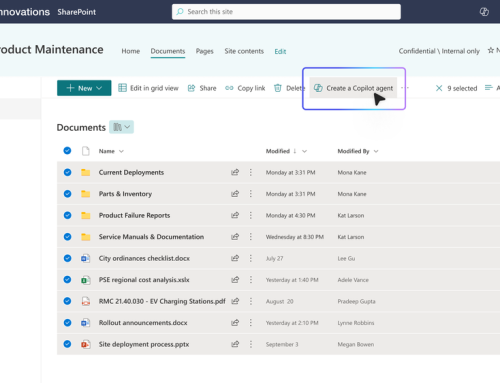These days we have accounts everywhere, and with every account you must remember you username (which is usually your email address) and of course your passwords. How many do you have to remember? No doubt you have your work computer, home computer, work email, personal email, phone, tablet, ebay, facebook, twitter, multiple shopping sites; the list goes on.
They’re an annoyance but an incredibly important one. And it does not help when you are continually being asked to change it – you are no doubt having a hard enough time remembering them all in the first place. But what are the consequences if you do not keep it secure? Your personal details are leaked? Or perhaps worse you bank details.
And as soon as you have not used site or service for more than a week, you end up clicking the “Forgot My Password” button, which immediately leads to the security questions and answers which you can remember no more than the original password.
So what is the most common error? Using the same simple password for everything – with only one number and one capital letter. Whilst it means that it is easier to remember, it is also probably easy for someone to guess. And if someone does crack it, they then have all your personal details.
Securing your password
So know we have established the importance of having a secure password let us demonstrate a method which is secure with different passwords AND easy to remember.
The more “special characters” you can have in a password, the harder it is to crack (for computers as well as people). The easiest way to use these is to think simply; for example:
Password1
Or
Pa$$word1
So immediately that is a more secure password. You can easily substitute other characters as well:
P4$$w0rd1
So if you always use a $ for an S and a 4 for A, that’s a good start.
A good method is to think of a sentence that means something to you and pick the first letter from each word:
I REALLY DON’T LIKE REMEMBERING MY PASSWORDS
Can easily become:
1RdLrMpW
(1 for the I and alternating case for each letter)
Multiple Sites, Multiple Passwords
So how about a different password for each site/service?
Well this only requires a little more change, relating to whatever you are trying to log on to. So for eBay, it could be our secure sentence:
1RdLrMpW
And then a modified “eBay” on the end:
1RdLrMpW3B4y
That looks like and IS a secure password that no one is going to guess and even seeing that written down it still looks like a random string of characters, but to you:
I REALLY DON’T LIKE REMEMBERING MY PASSWORDS (EBAY)
In fact, if you put the brackets around the bit at the end, you have added even more complexity:
1RdLrMpW(3B4y)
Soon enough the first part will become muscle memory and you don’t even think about it anymore, you just type it.
So, use these tricks and you can feel a lot better that you’re not someone who uses Password1 for everything, running the huge risk that one day you find you’ve bought 50,000 Snoopy Pen toppers on eBay… or worse.