Most businesses now use cloud systems for some or even all of their IT software needs. If you are one of them you will know that one of the benefits of the cloud is that your software updates regularly and, even better, you don’t need to have IT install the update – it just magically appears!
These updates can be very frequent – for example in the case of Microsoft 365 they are monthly. Whilst they are important and, on the face of things, automatic updates are great to have (even if sometimes the buttons do move!), have you realised that your system might need reconfiguring when they are released?
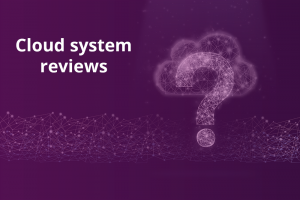
Hidden risks in your cloud systems
- New features are not configured in a secure manner as standard – so these releases may be making your systems susceptible to cyber attack.
- You may not be able to use new features without them being set up – so you will be wasting money by not using productivity tools you are paying for.
- New releases often switch off old and insecure features that you use – so your systems break and staff waste time because they are unable to work.
- Most new releases contain security updates to keep your systems protected against the latest cyber threats – but they will need configuring first.
- Finally, your PCs or Macs may need to be reconfigured to work with the updates.
So, with the above in mind, how often do you have an expert review your systems? If you don’t know, or you have not received a report from your IT, the answer is probably never.
Without regular reviews the security of your data could be at risk, you could be wasting your IT budget and your staff will be wasting their time.
How do I know how my cloud systems should be configured?
Hopefully we have now demonstrated why reviews are necessary. But when reviewing how do you know what best practice is?
If you are using Microsoft 365, the good news is that Microsoft provide some tools to help you on the way. These come in the form of the “Secure Score” and “Productivity Score”. Your secure score is in particular a critical number and is a good place to start (tip – you really want this to be over 70).
Secure score will guide you through improvements you can make to secure your Microsoft 365 but it does require skilled technical knowledge and only covers some elements of your Microsoft 365 setup. Other cloud systems may have similar features.
However, to ensure you can effectively review your systems, you need a standard to review against. This should be developed and maintained by experts and describes the settings and configurations appropriate for your business.
If you are a Pro Drive client – this is something we do as a core part of our service.
Reviews reduce risk and increase productivity
We have already explained how regular reviews reduce security risks. But think about the other risks to your business of a misconfigured system.
- Your staff may not be able to work when things go wrong.
- You may well be spending money on software and systems you don’t use.
- You might be missing out on productivity savings from features or automation in your software that you never knew you had!
Put simply, regular reviews of your systems will save you money and increase productivity.
Pro Drive develop standards for our clients and carry out regular reviews for them – it’s baked in as part of our service and one of the reasons why we have such high levels of customer satisfaction.







