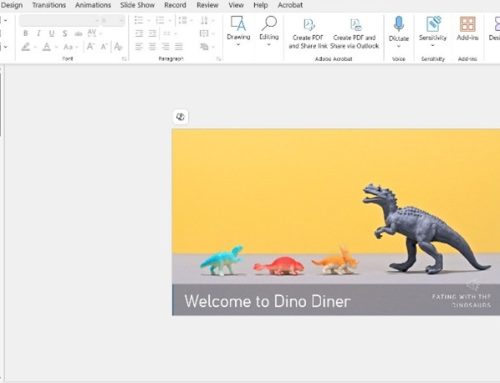With Microsoft 365 Copilot now being available for all businesses to purchase, you may be considering deploying this exciting new technology to leverage the productivity benefits that AI promises. However, failing to prepare properly before activating Copilot could mean you don’t realise the benefits, waste time and money or worse, allow staff to unintentionally access confidential or sensitive documents.
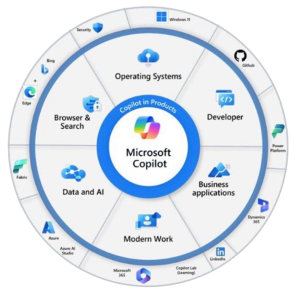
To be successful in deploying Microsoft 365 Copilot, and to get a return on investment, there are a number of steps that businesses should take before they can start enjoying the benefits. Considering the relatively high cost of Copilot (approximately £300 per annum per person) and the potential, there is a compelling financial argument to spend some time preparing properly before going live.
Here are Pro Drive’s guidelines to getting your organisation Copilot ready:
Train your staff
AI is relatively new technology for most businesses and some still may not be using it at all. Staff should have a basic grounding on what the technology is and how it works in order to understand the potential implications of their actions when using it.
More specifically, you should provide training on what Copilot is and how it works. Consider providing this to department leads, even if you were not considering them in your initial deployment. Once your team understands the capabilities, they may be able to identify use cases you are not aware of.
A good place to start is Microsoft’s Introduction to Copilot online training course. You will also find lots of training in the Viva Learning App in Microsoft Teams.
Review your business data
Copilot works best when your business data is stored in SharePoint, OneDrive, or Teams. Whilst many SME firms use these Microsoft 365 services, many have large amounts of unstructured data or worse, large amounts of old and no longer relevant documents. Copilot is an AI model based on the data you store in Microsoft 365 so large amounts of irrelevant data will reduces the accuracy of its responses.
Before deploying Copilot ensure you archive off old data, removing it from the scope of what Copilot addresses. Specifically, you should also refrain from creating separate files for document versioning, instead using the built in version control within SharePoint. Finally you should ensure you data is stored in the correct locations so you pre-defined permissions are correctly applied – more about that shortly.
Understand your business workflows
A well organised business will be best equipped to make the most out of Copilot, or any AI for that matter. By fully documenting your key business processes, you will be able to identify much easier where improvements and efficiencies can be made. This applies to identifying where there is an opportunity for automating administrative and creative tasks using Copilot as well.
Considering using software such as Visio or Lucid chart to map out your processes or even better, systems like Process Street which are designed specifically for this purpose.
You may also wish to survey your staff to find out where they believe they are inefficient or have large time-consuming administrative tasks. You can create a simple survey using Microsoft Forms within Microsoft 365.
Secure your data
Copilot is an incredibly powerful tool and will ruthlessly expose any flaws in your data permissions or sensitive data stored in the wrong location. It’s therefore vitally important that you ensure your data is secured and that systems are in place to prevent data being saved or moved to the wrong locations once Copilot is implemented.
As a minimum you should:
- Ensure all security best practices are applied to your M365 tenancy. If you are unsure, ensure you commission a review or consider our Free Security Audit.
- Review your permissions, specifically in Teams and SharePoint and check that your staff are in the correct security groups.
- Review your data to ensure that confidential and sensitive data are stored in the right locations. A senior member of staff or IT admin could actually use Copilot to help do this.
- Setup data leakage prevention to prevent confidential and or sensitive information being stored in the wrong place.
Finally, you will want to setup or edit your IT usage policies to govern how you want your staff to use Copilot and other AI tools. You may even wish to consider restrictions on the use of some AI tools which don’t provide the data protection commitments that Copilot gives.
Proof of concept
Once you are ready to go, we recommend starting your Copilot journey with a small number of power users who form an internal user group in your organisation. They can identify the best use cases and inform your future roll out strategy.
If your organisation is keen to take advantage of Copilot but you are unsure how to get ready to deploy is safely or effectively, get in touch with our experts using the form below or on 0330 124 3599 for an initial consultation.