You will no doubt be aware of the threat ransomware poses, especially as attackers are now targeting the cloud. Here’s what to do to protect against Office 365 ransomware …
Briefly, for anyone who isn’t familiar with the term, ‘ransomware’ is a type of malicious software designed to block access to a computer system until money is paid.
It has become such a big threat that The Ransomware Task Force, an alliance of some of the world’s top tech firm and government agencies, has released a new framework that aims to disrupt ransomware groups by going after their financial operations.
 And no doubt your business will have taken steps to protect against it too – such as training your staff to recognise malicious emails and installing advanced anti-ransomware on your computers.
And no doubt your business will have taken steps to protect against it too – such as training your staff to recognise malicious emails and installing advanced anti-ransomware on your computers.
But like everything in technology, ransomware moves on. Ransomware attacks are now targeting cloud apps like Office 365 and G-Suite. They can lock you out of your files or make your email inaccessible.
The rise of RansomCloud & Office 365 Ransomware
RansomCloud is a generic term for Ransomware attacks on cloud services and is now commonplace.
The attack starts with a very convincing phishing email – and one click can hand control of your Office 365 to the criminal behind the attack – this is known as an ‘illicit consent grant’.
Once control has been lost, a huge amount of damage can occur to your business. As well at the attacker locking the account until you pay a ransom, they could also use it to send emails pretending to be from you.
3 steps to protect against Office 365 Ransomware
1. Switch on Multi Factor Authentication (MFA) on your cloud accounts. This is usually a no-cost option in the software. To find out more, sign in and watch our video ‘Why your passwords are an open door to cyber criminals‘.
2. Set up ‘admin consent grants’ in Office 365 so access to external applications have to be approved centrally via an administrator. For details, see our blog ‘How to defend against the latest Office 365 phishing attacks‘.
3. Backup your cloud data! If an attack happens, this is the only sure way of getting your data back.
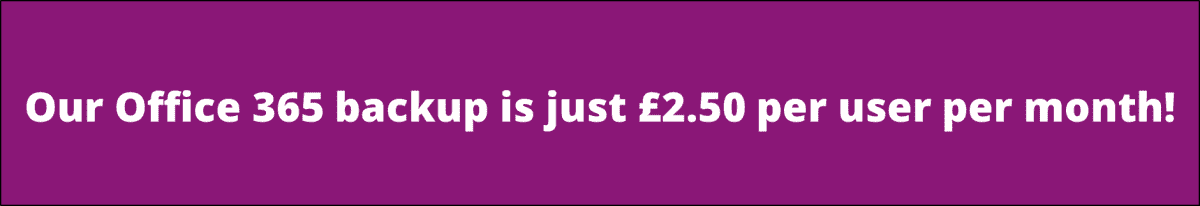
Contact our expert team below to find out how we can help to protect and support your business.







